🚀 Key Features
- 🎨 Fully Customizable - Brand colors, logo, and wallet selection
- 🔌 30+ Wallet Support - Phantom, Solflare, WalletConnect, Ledger, and more
- 💼 TypeScript First - Full type safety out of the box
- 🎯 Modern UI - Built with shadcn/ui components
- ⚡ Zero Style Conflicts - Advanced CSS scoping prevents interference
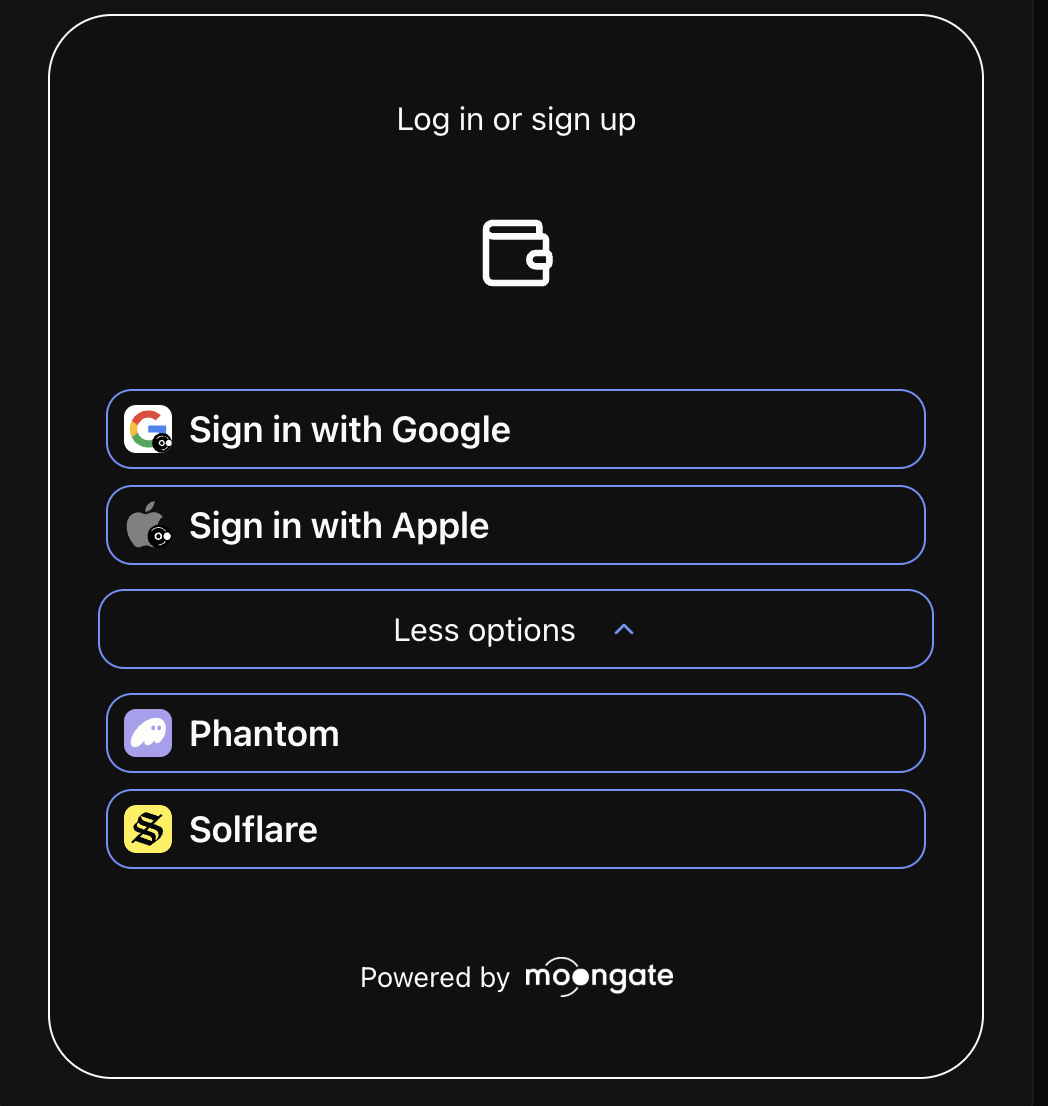
⚡ Quick Start
Get up and running in just 2 simple steps:Get API Key
Get your API key from the partner dashboard
Integration
Complete setup guide for Create React App, Vite, and other React applications
📚 Documentation
API Reference
Complete reference for hooks, components, and configuration options
Troubleshooting
Common issues and solutions
🎉 What You Get
The Moongate Adapter handles everything for you:- ✅ Wallet detection and connection
- ✅ Transaction signing
- ✅ Network switching
- ✅ Error handling
- ✅ Mobile responsiveness
- ✅ Accessibility
🆘 Need Help?
- 📧 Email: amen@moongate.one or praneet@moongate.one
- 💬 Telegram: @and_its_praneet
- 🐛 Issues: Message us on web.moongate.one
